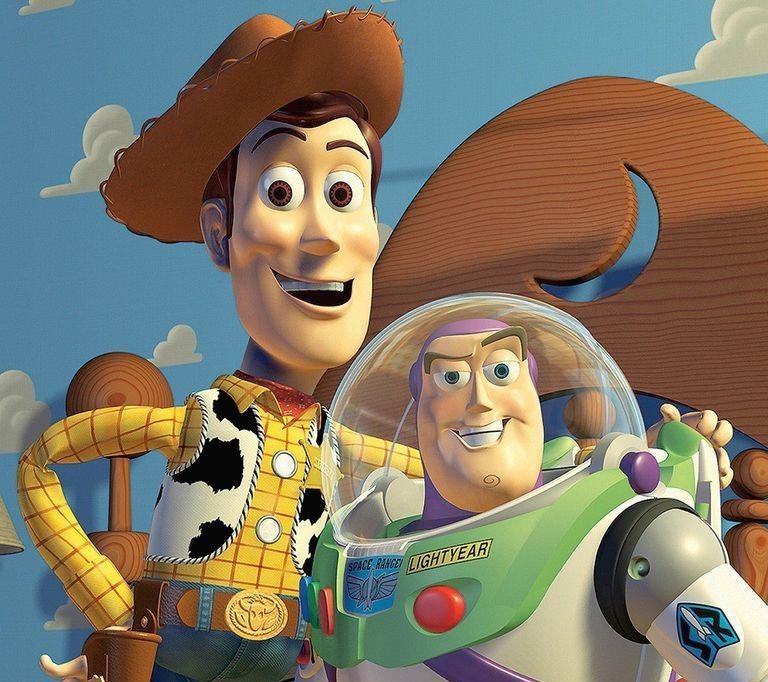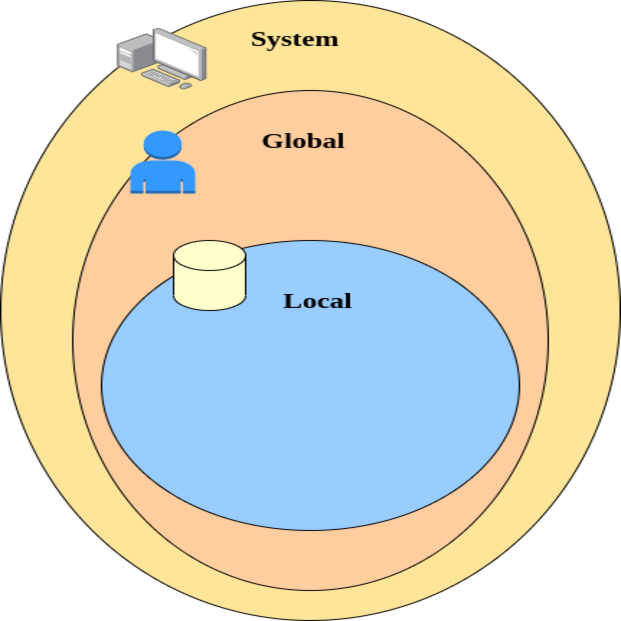
Local
git config --local로 접근 가능- 해당 레포에만 적용 됨
- 설정 파일의 경로:
레포/.git/config
Global
git config --global로 접근 가능- 현재 사용자에만 적용 됨
- 설정 파일의 경로:
유저/.git/config
System
git config --system으로 접근 가능- 현재 PC의 모든 사용자와, 레포에 적용 됨
- 설정 파일의 경로 :
프로그램/git/config
주의!
- 모든 것은 현재 사용 중인 로컬 PC의 기준이고, Github 서버에 업로드 된 원격 저장소 origin과는 무관함
참고
Configure git for Azure and GitHUB and BitBucket on one system
i am working on multiple projects with different teams and using GitHub, Azure and Bitbucket, i use VSCode for my development. please how can i use different individual settings for each of them, s...
stackoverflow.com
How to configure advanced git options
In this tutorial we'll guide you through the process on how to configure git and explore different options available
articles.geekiam.io
- 게시글의 그림을 활용했다.